 Since we launched our apps for Android on Google Play they’ve been available free, in order to reach as many people as possible! To help support the costs of development, we included an ad banner at the bottom of the screen.
Since we launched our apps for Android on Google Play they’ve been available free, in order to reach as many people as possible! To help support the costs of development, we included an ad banner at the bottom of the screen.
Lots of people sent us feedback to let us know they wouldn’t mind paying a few dollars to remove the ads. So we’ve launched Explore Metro VIP for Android! It’s really simple to use:
1. Update any existing ExploreMetro map map apps you have already downloaded from Google Play to the latest version, that’s version 1.1
2. Visit http://exploremetro.com/vip or go to Help > Remove ads to download our VIP app.
3. Now you’re a VIP!
One purchase means you can enjoy all seven of our metro maps ad-free (Shanghai, Beijing, Guangzhou, Seoul, Taipei, Hong Kong, Singapore) for one low price!
How do I become a VIP?
Download the app from Google Play at exploremetro.com/vip
Once I’ve installed the VIP app, what do I do?
Bask in your awesomeness. You can then download and install any of our Android apps, and the ad banner will be gone! Please leave the VIP app installed so we know you’re a VIP!
I can’t download the VIP app from Google Play?
The VIP app is a paid app, and Google restricts which countries are allowed to download paid apps. For example, the United States and Singapore are OK, but China doesn’t currently allow paid apps.
I installed the app, but there are still ads?
Make sure you have version 1.1 installed of the metro map apps (Help>Version to check). If you uninstall the ExploreMetro VIP app, we won’t be able to detect that you are a VIP. You’ll need to download it again.
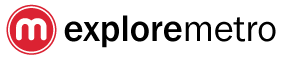









 Since we launched our
Since we launched our 




