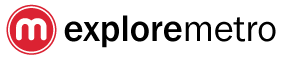The latest versions of our metro maps, Explore Singapore 8.0 and Explore Shanghai 8.0 are now live in the App Store.
This version brings support for the iPhone 5’s larger screen, and deeper integration with Apple’s new Maps. ExploreMetro apps are now an official provider of public transport directions in the Maps app! That means its even easier to get point-to-point directions. Here’s an example:
1. I’m currently on Yishan Road in Shanghai, I need to go to M1NT to steal a shark for dinner.
2. I open the Maps app

3. Search for my destination. There it is!

4. Tap the arrow to get details
5. Choose “Directions to here”
6. Tap the “public transport” button

7. Tap “Route”
8. You’ll see a list of apps which will let you plan directions. Explore Shanghai should be top of the list!

9. Tap “Route” and Explore Shanghai will launch
10. A route diagram is shown, including any walking segments.

The point-to-point directions will try to be smart and reduce your overall travel time. Sometimes that may mean walking to a slightly more distant metro station if it means a faster journey time. If you think the routeplanner is suggesting bad routes, do get in touch!
Point to point directions requires iOS6, the rest of the app continues to work fine on iOS4.3 and above! Explore Singapore 8.0 and Explore Shanghai 8.0 are available from the App Store.
ExploreMetro makes Asia’s best metro maps. Find out about our apps for iPhone and apps for Android!