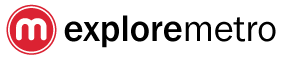Over six days this week I’m introducing some of the features of our upcoming ExploreShanghai iPhone app! We’ve already covered pan and zoom, station info, routeplanning, search and multi-language. And this is just the start!
We’re committed to providing free updates to ExploreShanghai, not only to deliver you updated maps and routeplanning as new lines open in the run up to the 2010 World Expo, but also to add additional features like GPS integration. To get the latest updates after purchase, make sure you check the iTunes App Store regularly!
![]()
ExploreShanghai is now live in the App Store Download it today!