This week we’re previewing the new lines expected to open in Shanghai and Beijing in December 2012. Today, Beijing Line 10!
Beijing Subway Line 10 is an impressive engineering feat. By late 2013 it will form an outer ring around Beijing, with 45 stations including 24 interchange stations! The total track length of 57km will make it the longest circular metro line in the world by our calculations, beating out the circular part of Seoul’s Metro Line 2.
Roughly half the line (the north and east parts of the loop) has been running since 2008, and in December 2012 it’s expected that most of the rest of the loop will open, save for a break in the circle in the south west corner, where Niwa and Fengtai Railway Station will open later in 2013. Jiaomen East station is also expected to be delayed. That means Line 10 will look something like this by the end of the year (click to enlarge):
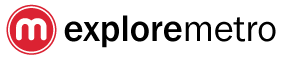








 Since we launched our
Since we launched our 







